|
|
The Spell Check editor gives you a simple interface to correct spelling errors in the currently open file. The errors are displayed five at a time, and you can use the controls at the top to page back and forth through the errors.
Each misspelled word is displayed in bold text, followed by an action select box and the word in its original context.
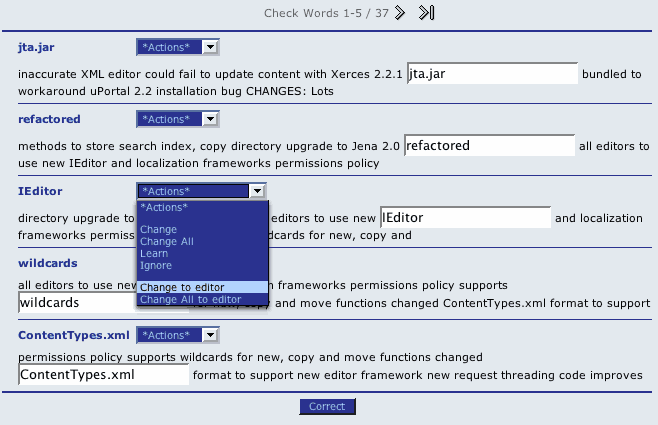
You may type a correction directly into the text box that shows the word in context, or you can check the action list for suggested replacement values. You may also choose to ignore a certain word for the duration of this spell-checking, or if your project is configured with a custom dictionary, you can ask the system to learn the word so it will not be identified as an error in any other documents in the project. You must click the "correct" button for your changes to take effect.
Multilingual supportBy default, the spell checker analyzes your document against the best dictionary it can find corresponding to your session locale (user configurable in uPortal 2.2). You can explicitly change the language of a specific document using the Dublin Core Metadata Editor, and the spell checker will switch to the best available dictionary corresponding to that language. The included dictionaries in version 1.3 of HyperContent are American English (en_US), British English (en_GB), French (fr) and German (de). American English is set as the default if no better match is found.
This feature was introduced in HyperContent v1.3
|
|  |










