|
|
HyperContent provides a highly extensible and configureable content authoring environment. Authoring functionality is divided into discrete authoring tools, called editors, which may be combined in different ways to support different types of content. When a file is opened for editing (by clicking the  icon anywhere a file is listed in the Content Manager channel), you enter authoring mode, which looks something like this: icon anywhere a file is listed in the Content Manager channel), you enter authoring mode, which looks something like this:
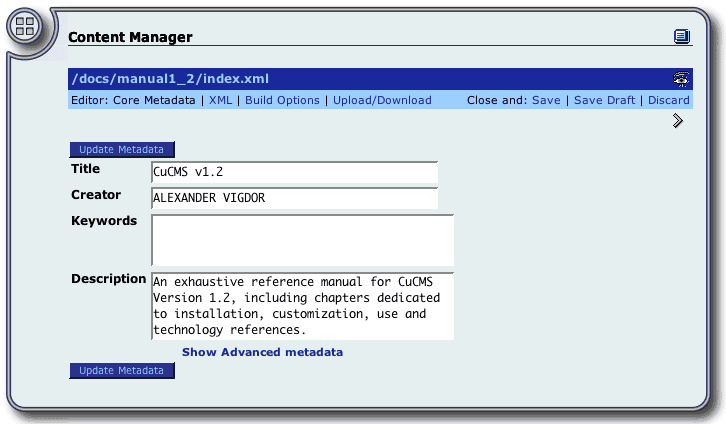
The path of the file currently being edited is displayed on a dark background across the top. At the right of this area, if applicable, a preview icon  is shown; clicking here will preview the output of the current state of your revisions, so you can see the effects of your changes. is shown; clicking here will preview the output of the current state of your revisions, so you can see the effects of your changes.
On the next line, against a medium background, you are presented with a list of the editors available for this file. Each of the included editors is described in more details in the following chapters. Clicking the name of an editor will switch to that tool, or you can use the  or or  buttons to move back and forth between the editors. buttons to move back and forth between the editors.
At the right of the medium background area, you see your options for exiting authoring mode:
-
Save save your changes; the previous revision can still be found on the revisions screen
-
Save Draft save a draft file of your changes, which you later recover from the file details screen
-
Discard throw away your changes
|
|  |










