|
|
HyperContent allows you to configure an unlimited number of projects, each of which can represent a completely unique site. The configuration for a project is encapsulated in its project definition file, which is an XML file format; the contents of this file are discussed throughout the course of this developer documentation, intermixed with the background information and global configuration options you need to understand to make the most of HyperContent.
Project definition files are managed via a special project called "HyperContent Project Definitions", which allows you to use HyperContent to manage its own configuration files. The project definition for this special project is stored in the Projects.xml properties file.
This diagram shows the skeletal structure of a project definition file: each highlighted label refers you to the chapter of this documentation that deals with the set of tags directly beneath it. Chapters not listed in the diagram contain more general background, and do not deal directly with the semantics of project configuration.
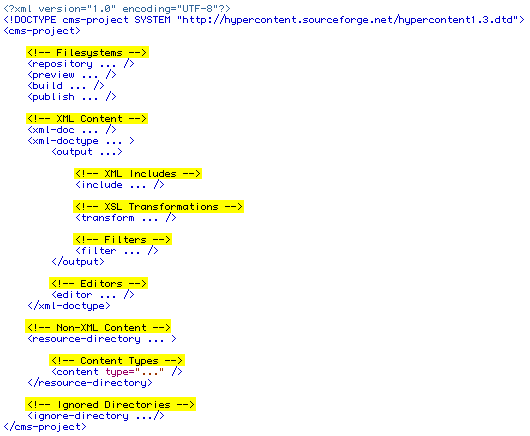
|
|  |










