|
|
Permissions allow you to define who can perform what activites on which portions of a site. There are seven activities defined in HyperContent that can have their permissions set independently:
-
Read view the target repository path and preview its output
-
Write edit content and save changes
-
Create create new directories and files
-
Delete delete directories and files
-
Grant Permissions grant permissions on nodes
-
Build build files
-
Publish publish files
Permissions are set via the uPortal Permissions Manager, which is accessed either by clicking "Permissions" in the details screen of a directory or file, or from the project admin area.
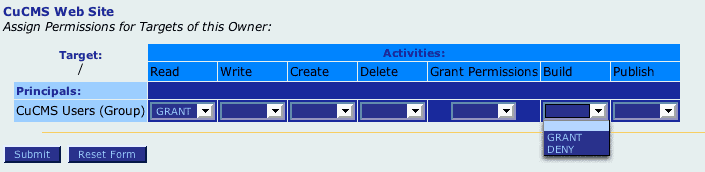
The target of a permission is the selected repository node at which the permission is granted or denied; this permission then applies recursively to all nodes under the selected node, unless a contrary permission is explicitly set at a lower level. Project permissions are set at the root of the repository; thus, in order to open a project, a user needs to have read permission on the repository root.
The principal you assign permissions to is either a group or person; people inherit the permissions of the groups to which they belong. After clicking Permissions, and before reaching the pictured permissions screen, you will come to a Groups Manager screen which allow you to select the people and groups to whom you would like to grant permissions.
|
|  |










